 You are using an outdated browser, which iziSurvey doesn't not support.
You are using an outdated browser, which iziSurvey doesn't not support.Please upgrade it.
 You are using an outdated browser, which iziSurvey doesn't not support.
You are using an outdated browser, which iziSurvey doesn't not support.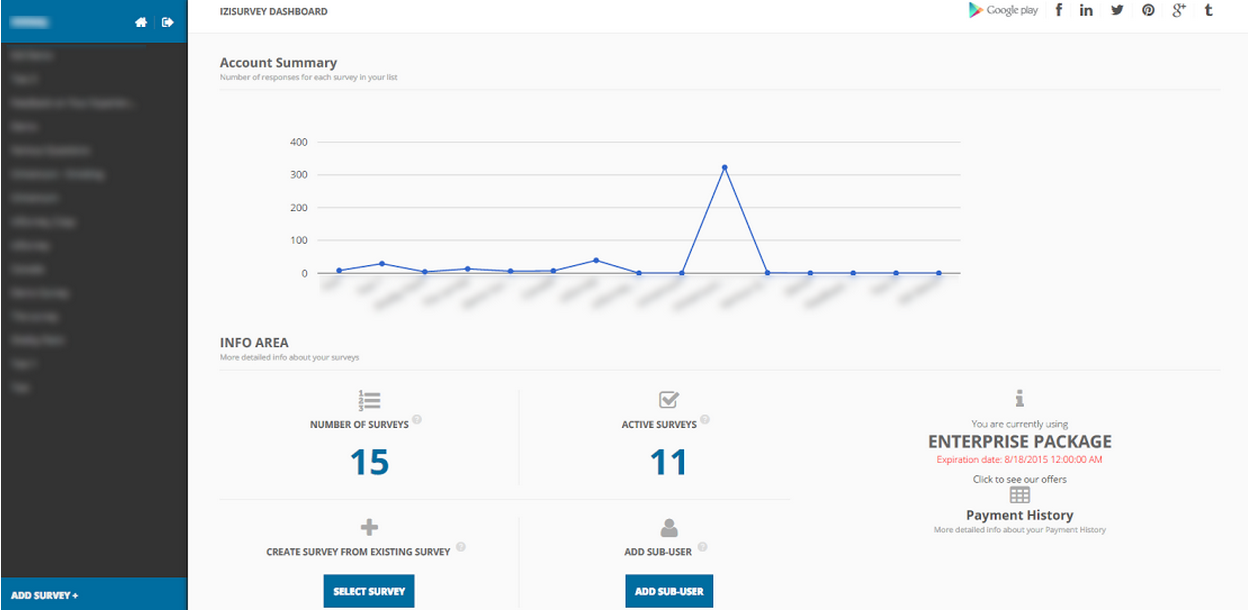
03.01.2015 12:20
iziSurvey’s Canadian Servers Perfect for Canadian Market06.07.2016 09:41
Three New Features07.06.2016 16:11
Managing Sub-Users30.03.2016 15:51
Things you need to keep in mind when conducting an offline surveyYesterday 17:38
Use Conditional Questions to Create a Smart Survey!13.02.2016 15:35
How to use our iziSurvey App04.02.2016 17:20
Turn your survey into a test13.01.2016 17:36
6. Survey-features: Question type: Matrix17.01.2015 09:25
5. Survey-features: Question type: Numeric16.01.2015 19:44
4. Survey-features: Question Type Checkbox & Checkbox Open06.01.2015 10:10
3. Survey-features: Question Type Radio & Radio Open (Multiple Choice)05.01.2015 09:00
2. Survey-features: Question Type Text04.01.2015 14:15
Survey-feature-list-online-and-offline02.01.2015 10:30
How to use iziSurvey with mobile Android App to collect data offline?06.12.2014 17:41
Conducting Surveys In The Field Without Internet Connection16.11.2014 13:01
ARE SURVEYS IMPORTANT FOR YOUR BUSINESS?17.09.2014 12:35
10 Creative ways to learn more about your customers and visitors of your site through iziSurvey18.08.2014 12:13
How iziSurvey Can Help With Quick Market Research?23.06.2014 17:19
Inception of iziSurvey07.04.2014 14:50
