
Conducting feedback campaigns is no longer an optional task – it has become a truly crucial part of the business decision-making process.
One of the most creative and effective ways to get feedback from customers and to be closer to them, is online and lately also offline survey tools.
Although various companies offer many excellent tools, the magic to receiving successful feedback from your customers is still in your hands. The only way to make this magic happen is by finding out tools that are convenient, simple, affordable and easy to use.
Here are some creative ways of receiving feedback through Online & Offline survey tools.
1. Define the purpose of the survey
- Know what you want. It is essential to know before crafting the survey what information is being sought. iziSurvey helps you to reach your goals by offering unlimited services like; variety of questions, responses and devices. So you just have to define what your goal is, define the questions and iziSurvey will help you in bringing it to life.
2. Tell survey respondents Why you are conducting the survey through the introduction – iziSurvey offers the opportunity to put your survey descriptions with unlimited characters.
3. Choosing the adequate question types - iziSurvey offers a lot of question types like; Participate, Radio, CheckBox, Text, Radio Open, Checkbox Open, Matrix, Percentage 1&2, Numeric, Email, Image and much more.
For the best results of your survey you need to define the appropriate question type for each question that is more attractive for customers.
Do not forget - ‘Before writing key survey questions and their answer options, define the purpose of each question’.
4. Anonymous surveys - create surveys with guaranteed anonymity. iziSurvey offers you the possibility to make your survey anonymous. This means that survey administrators can never link respondents to their responses.
iziSurvey offers all the necessary tools to keep surveys anonymous in all aspects.
Creating an anonymous survey boosts response rates and helps to promote workplace harmony because employees trust that responses will be private.
5. Conditional questions - iziSurvey also provides advanced conditional questions (branching) where your survey questions ensure that only the relevant questions are displayed based on how a participant answers a given question.
Branched questions reduce cognitive burden on the respondent and provide more reliable results.
6. Answer randomization - To protect your survey privacy and to avoid answer bias mainly iziSurvey offers response randomization.
When people are asked about sensitive topics such as their sexual behavior or illegal activity, some respondents lie or refuse to answer.
So you can get responses even if a respondent does not want to identify her/his real status. This method leads to more accurate results.
7. Add surveys to your site - surveys embedded on your website are an affordable, prompt way to collate views from existing and potential customers.
8. Survey analysis - Analysis of survey data especially analysis of open-ended responses are very rare and more difficult to realize. With iziSurvey you will NOT find those kinds of difficulties. The analyse open-ended responses will be as easy as the close responses.
Ability to see various graphs such as Pie, Column, Area etc. makes data analyzing much easier and simpler.
Also on the bottom of the graph you will find the Quick View Report, a simple table representation with the number and percentage for each answer and the total number of answers.
9. Filter analysis - iziSurvey offers a special feature on the part of survey analysis. It gives the opportunity to filter the analysed survey data based on your answer options.
You select your answer option, and responses get filtered depending on that selection.
On the picture below is an example of a filter responses for a
Yes answer option.
 10. Survey reporting - with iziSurvey reports you can view results for individual questions or view results on Excel tables with standard and advanced view. On iziSurvey reports you can find everything about your survey; Questions, Responses, Id Questions, Id Answers, Start and End time of survey respondent and much more.
Also you have a chance to choose survey reporting on CSV format view.
So you can closely monitor your results in real time by three very effective possible ways.
10. Survey reporting - with iziSurvey reports you can view results for individual questions or view results on Excel tables with standard and advanced view. On iziSurvey reports you can find everything about your survey; Questions, Responses, Id Questions, Id Answers, Start and End time of survey respondent and much more.
Also you have a chance to choose survey reporting on CSV format view.
So you can closely monitor your results in real time by three very effective possible ways.

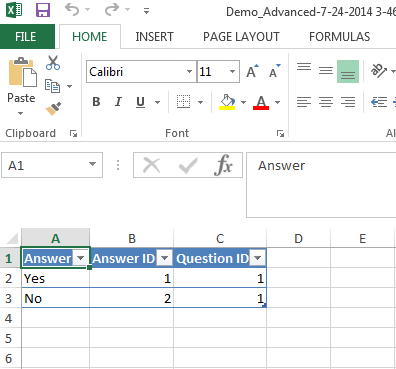

 You are using an outdated browser, which iziSurvey doesn't not support.
You are using an outdated browser, which iziSurvey doesn't not support. You are using an outdated browser, which iziSurvey doesn't not support.
You are using an outdated browser, which iziSurvey doesn't not support.
